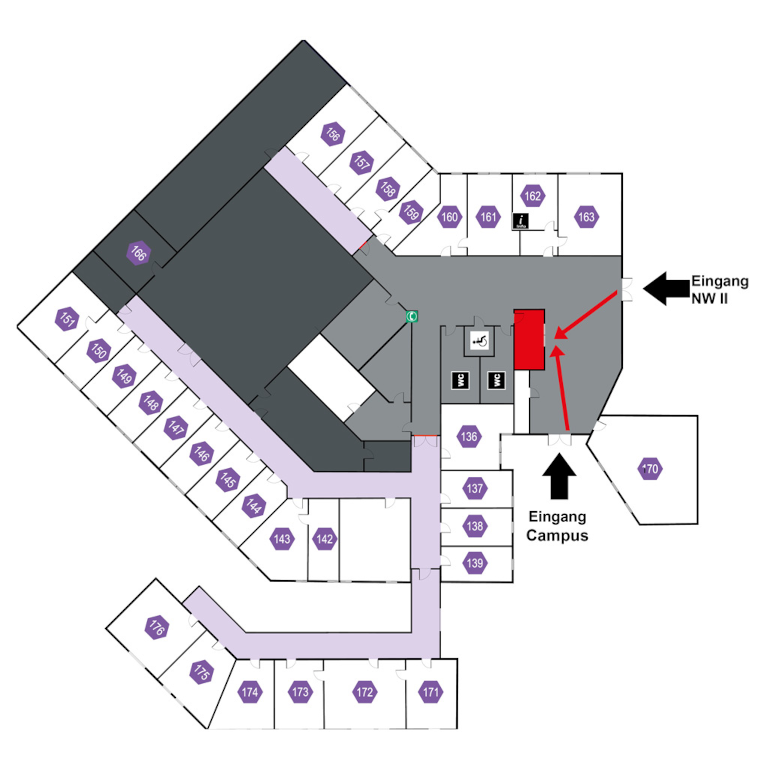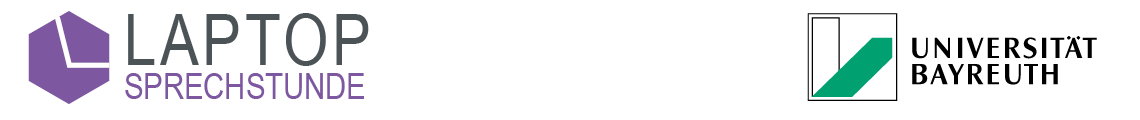So richten Sie eduroam auf Ihrem Windows-Gerät ein:
1
Falls eduroam bereits auf Ihrem Gerät eingerichtet ist, entfernen Sie es bitte zunächst.
Hier finden Sie die Anleitung dazu.
Hier finden Sie die Anleitung dazu.
2
Laden Sie das eduroam-Konfigurationstool für Ihr Windows 10 & 11 herunter und starten Sie die Installation mit einem Doppelklick.
Hinweis
Sollte Ihr Gerät nicht über eine Internetverbindung verfügen können Sie am Campus das frei verfügbare WLAN @BayernWLAN verwenden!
Sollte Ihr Gerät nicht über eine Internetverbindung verfügen können Sie am Campus das frei verfügbare WLAN @BayernWLAN verwenden!
3
Folgen Sie den Anweisungen der Installation und geben Sie beim Schritt Benutzerdaten Ihre Uni-Benutzerkennung + @uni-bayreuth.de (z.B. bt123456@uni-bayreuth.de) sowie das dazugehörige Passwort sowie dessen Bestätigung ein.
Klicken Sie anschließend auf Installieren.
Klicken Sie anschließend auf Installieren.
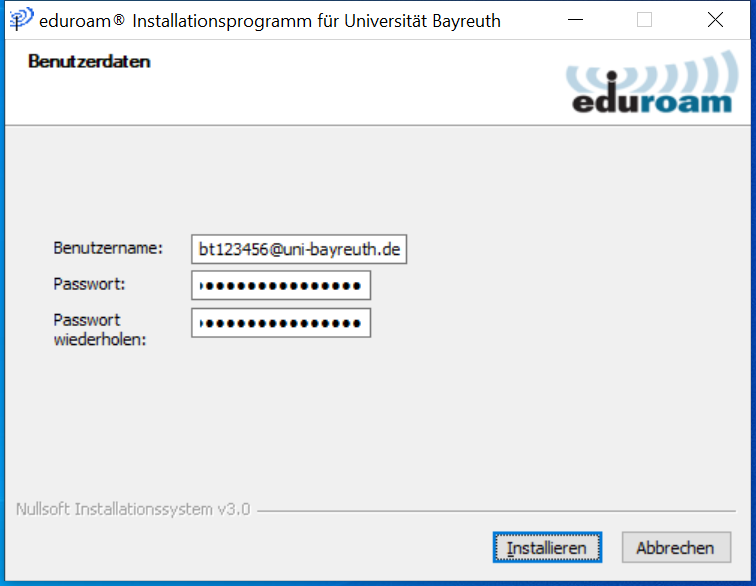
4
Bestätigen Sie die Frage, ob Sie das CA-Zertifikat HARICA TLS RSA Root CA 2021 installieren wollen, mit Ja.
Hinweis
Bei manchen Geräten erscheint diese Frage nicht.
Bei manchen Geräten erscheint diese Frage nicht.
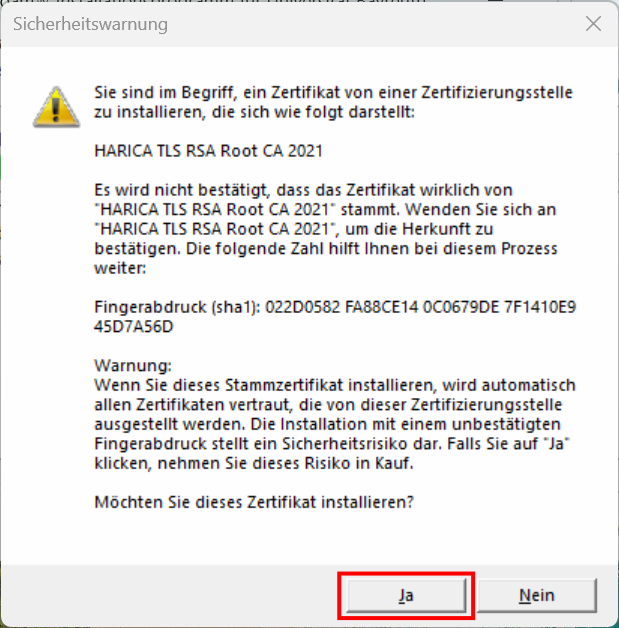
5
Fertig! Falls Sie @BayernWLAN verwendet haben, entfernen Sie es wieder aus Ihrer Netzwerkliste, damit sich Ihr Gerät nicht unbeabsichtigt damit verbindet.
Probleme bei dieser Anleitung? Schnelle und unkomplizierte Hilfe bekommen Sie über unser Kontaktformular!
Sagen Sie uns die Meinung - hat alles geklappt?
Laptopsprechstunde
IT-Servicezentrum Raum 3.2.U1.131 (Schalter im ITS Flur)
Öffnungszeiten: (ganzjährig, außer während der Weihnachtsschließung)
Mo-Fr 08:30 - 11:00 Uhr
Mo-Do 13:30 - 15:30 Uhr
Keine Terminvereinbarung erforderlich!
Mail: laps@uni-bayreuth.de