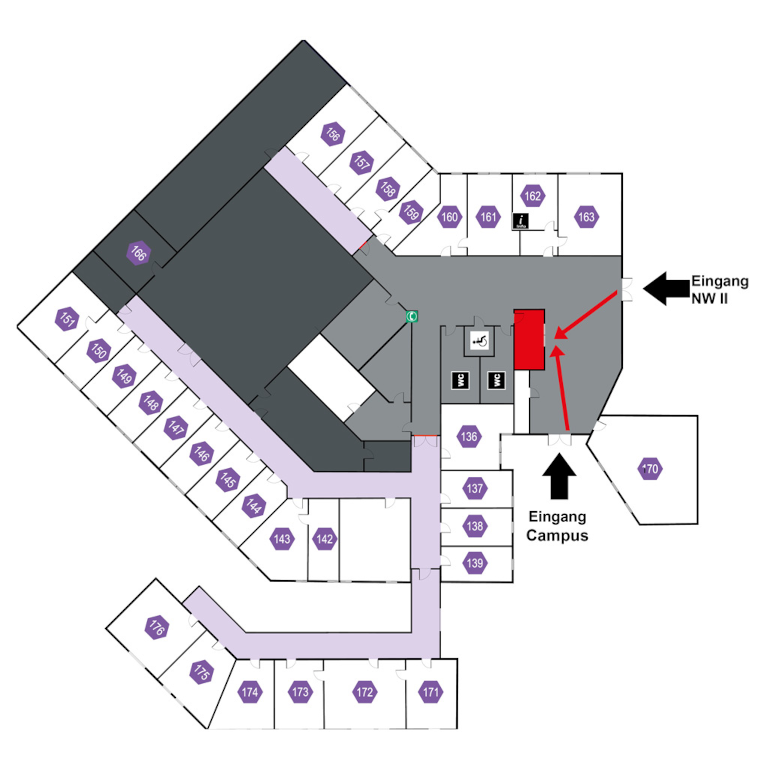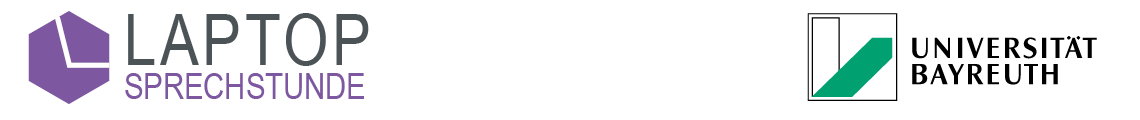Wegen der Weihnachtsschließung sind wir vom 22.12.2025 - 06.01.2026 nicht erreichbar.
So richten Sie Ihren Uni-Mail-Account auf Ihrem Windows Gerät ein:
1
Öffnen Sie Microsoft Outlook (Falls Sie es noch nicht installiert haben, finden Sie hier eine Anleitung).
Achtung!
Sollten Sie Outlook bzw. Ihr Office-Paket nicht von der Uni Bayreuth haben, befolgen Sie bitte trotzdem Schritte 1-5 der verlinkten Anleitung, um sich ein Microsoft-Konto für Ihre Uni Kennung zur Verfügung stellen zu lassen.
Ansonsten schlägt die Mail-Einrichtung höchstwahrscheinlich fehl.
Sollten Sie Outlook bzw. Ihr Office-Paket nicht von der Uni Bayreuth haben, befolgen Sie bitte trotzdem Schritte 1-5 der verlinkten Anleitung, um sich ein Microsoft-Konto für Ihre Uni Kennung zur Verfügung stellen zu lassen.
Ansonsten schlägt die Mail-Einrichtung höchstwahrscheinlich fehl.
2
Geben Sie als E-Mail-Adresse bzw. Benutzername Ihre Uni Benutzerkennung + @myubt.de (z.B. bt123456@myubt.de) ein und klicken Sie auf Verbinden.
Hinweis
Verwenden Sie Uni Benutzerkennung + @myubt.de nicht als Ihre Mail-Adresse, es handelt sich hierbei nur um den Login-Namen!
Verwenden Sie Uni Benutzerkennung + @myubt.de nicht als Ihre Mail-Adresse, es handelt sich hierbei nur um den Login-Namen!
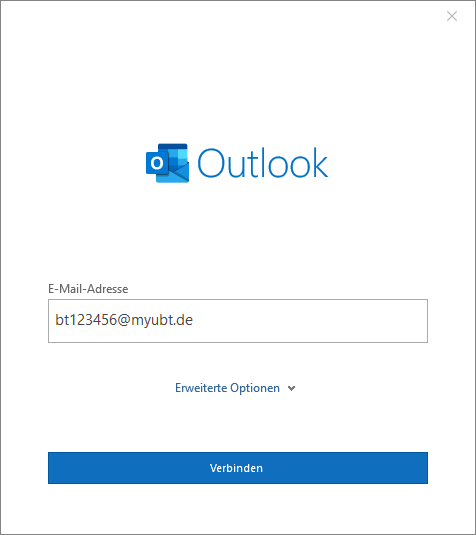
3
Klicken Sie im nächsten Schritt auf Exchange.
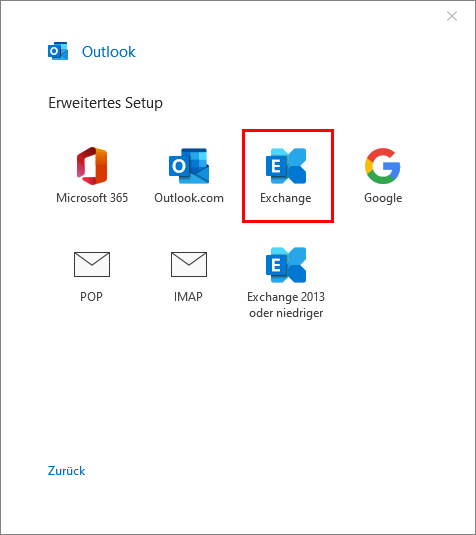
4
Geben Sie Ihr Uni-Passwort ein und klicken Sie auf OK.
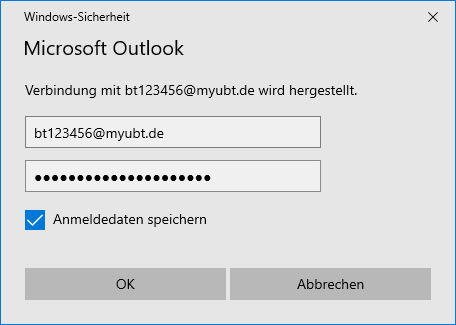
5
Fertig! Ihr Konto ist jetzt in Outlook verfügbar!
Probleme bei dieser Anleitung? Schnelle und unkomplizierte Hilfe bekommen Sie über unser Kontaktformular!
Sagen Sie uns die Meinung - hat alles geklappt?
Laptopsprechstunde
IT-Servicezentrum Raum 3.2.U1.131 (Schalter im ITS Flur)
Öffnungszeiten: (ganzjährig, außer während der Weihnachtsschließung)
Mo-Fr 08:30 - 11:00 Uhr
Mo-Do 13:30 - 15:30 Uhr
Keine Terminvereinbarung erforderlich!
Mail: laps@uni-bayreuth.de