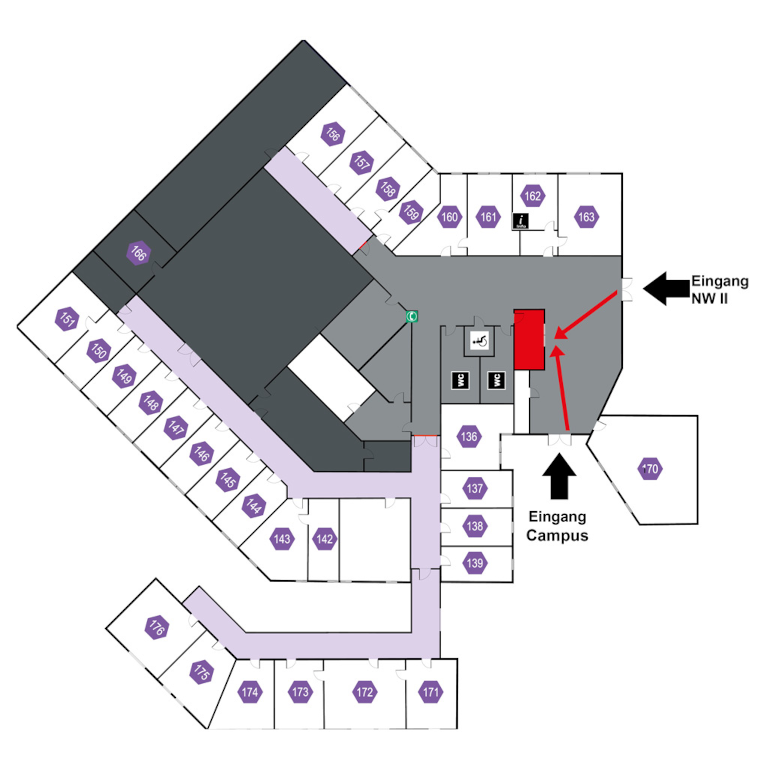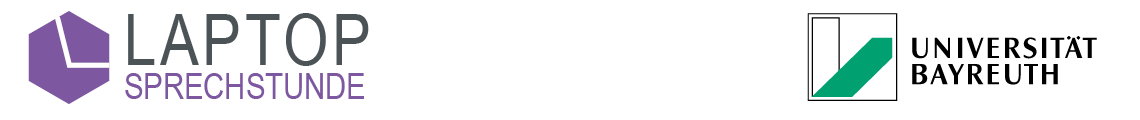Wegen der Weihnachtsschließung sind wir vom 22.12.2025 - 06.01.2026 nicht erreichbar.
So richten Sie Ihren Uni-Mail-Account auf Ihrem Linux Gerät ein (am Beispiel von Ubuntu 20.04):
1
Installieren Sie die Pakete evolution und evolution-ews über die grafische Paketverwaltung bzw. mit dem Befehl
sudo apt update && sudo apt install evolution evolution-ews
2
Starten Sie das gerade installierte Programm Evolution. Falls ein Willkommensdialog erscheint können Sie ihn mit Abbrechen schließen.
Klicken Sie jetzt auf Bearbeiten -> Konten.
Klicken Sie jetzt auf Bearbeiten -> Konten.
3
Klicken Sie auf Hinzufügen -> E-Mail-Konto.
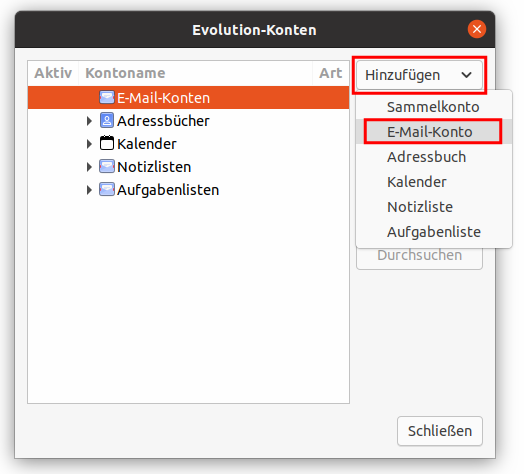
4
Klicken Sie auf Weiter und geben Sie Ihren Namen sowie unter E-Mail-Adresse Ihre Uni-Benutzerkennung + @myubt.de (z.B. bt123456@myubt.de) ein.
Hinweis
Verwenden Sie Uni Benutzerkennung + @myubt.de nicht als Ihre Mail-Adresse, es handelt sich hierbei nur um den Login-Namen!
Verwenden Sie Uni Benutzerkennung + @myubt.de nicht als Ihre Mail-Adresse, es handelt sich hierbei nur um den Login-Namen!
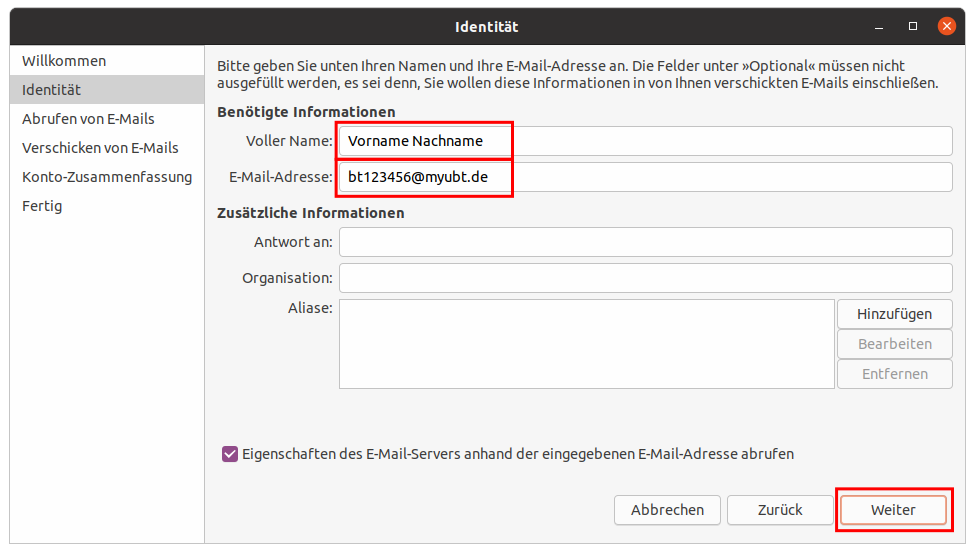
5
Klicken Sie erneut auf Weiter und wählen Sie im nächsten Schritt bei Server-Art Exchange-Webdienste aus. Der Benutzername sollte aus dem letzten Schritt übernommen worden sein.
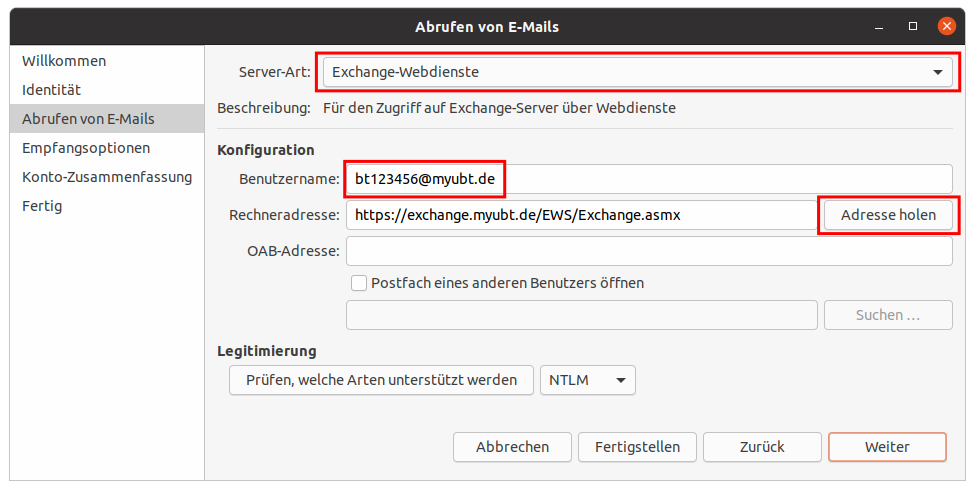
6
Klicken Sie jetzt auf Adresse holen und geben Sie im erscheinenden Dialog Ihr Uni-Passwort ein.
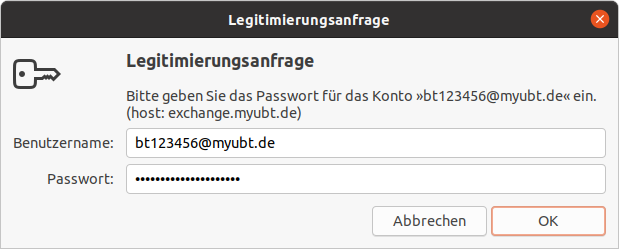
7
Die OAB-Adresse sollte nun automatisch ergänzt worden sein.
Wählen Sie als Legitimierung noch NTLM aus und klicken Sie auf Fertigstellen.
Wählen Sie als Legitimierung noch NTLM aus und klicken Sie auf Fertigstellen.
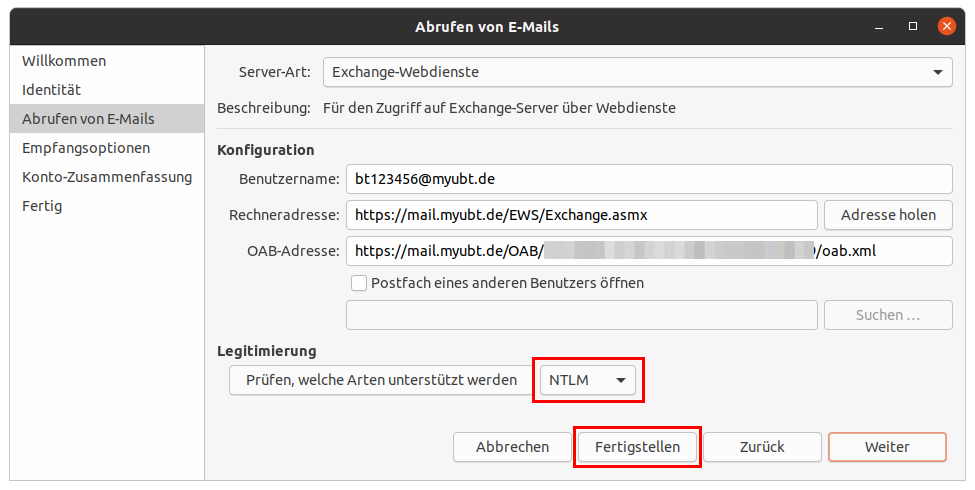
8
Fertig! Ihr Konto ist jetzt auf Ihrem Linux-Gerät verfügbar!
Probleme bei dieser Anleitung? Schnelle und unkomplizierte Hilfe bekommen Sie über unser Kontaktformular!
Sagen Sie uns die Meinung - hat alles geklappt?
Laptopsprechstunde
IT-Servicezentrum Raum 3.2.U1.131 (Schalter im ITS Flur)
Öffnungszeiten: (ganzjährig, außer während der Weihnachtsschließung)
Mo-Fr 08:30 - 11:00 Uhr
Mo-Do 13:30 - 15:30 Uhr
Keine Terminvereinbarung erforderlich!
Mail: laps@uni-bayreuth.de