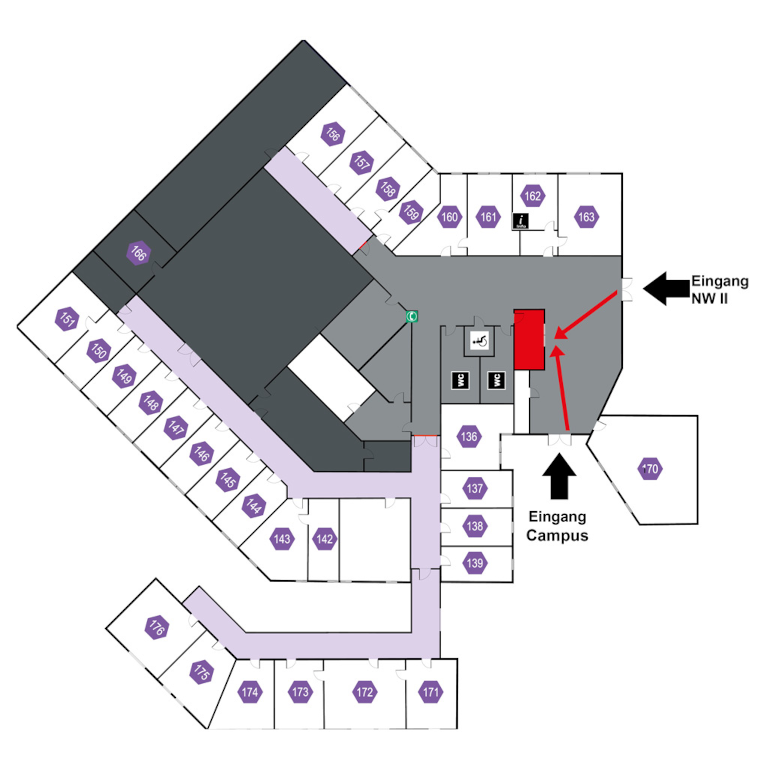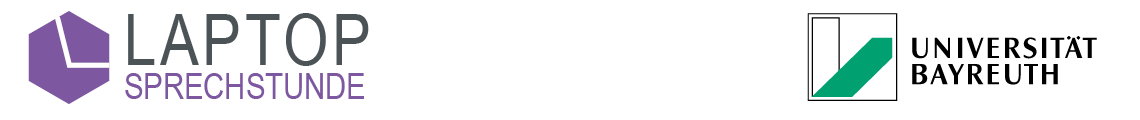Wir haben wegen der Covid-19 Pandemie unsere Proxy-Server "geöffnet". Währenddessen brauchen Sie keine VPN-Verbindung mehr, es genügt der Proxy:
1
Falls Sie den Browser Mozilla Firefox noch nicht installiert haben, laden Sie ihn für Ihr Betriebssystem herunter und installieren Sie Ihn.
Hinweis
Diese Anleitung funktioniert nicht auf mobilen Endgeräten (Android, iOS etc.)
Diese Anleitung funktioniert nicht auf mobilen Endgeräten (Android, iOS etc.)
2
Öffnen Sie Mozilla Firefox und rufen Sie die Seite https://laps.uni-bayreuth.de/proxy auf.
Installieren Sie das UniBT-Proxy AddOn.
Installieren Sie das UniBT-Proxy AddOn.
3
Nach der Installation sollten Sie oben Rechts in Firefox ein neues Icon mit dem Uni Bayreuth Logo sehen.

4
Aktivieren Sie das AddOn indem Sie mit der linken Maustaste darauf klicken.
Schwarz = AddOn deaktiviert
Grün = AddOn aktiviert
Schwarz = AddOn deaktiviert
Grün = AddOn aktiviert

5
Beim ersten Aufruf einer externen Webseite werden Sie nach Benutzername und Passwort gefragt. Geben Sie Ihre Uni Benutzerkennung (ohne Zusätze) und das dazugehörige Passwort ein.
Hinweis
Falls Sie stattdessen eine Fehlermeldung erhalten oder der Zugriff anderweitig nicht funktionieren sollte nutzen Sie bitte den "herkömmlichen" Weg mit verbundener VPN-Verbindung zum Outside-Profil.
Falls Sie stattdessen eine Fehlermeldung erhalten oder der Zugriff anderweitig nicht funktionieren sollte nutzen Sie bitte den "herkömmlichen" Weg mit verbundener VPN-Verbindung zum Outside-Profil.
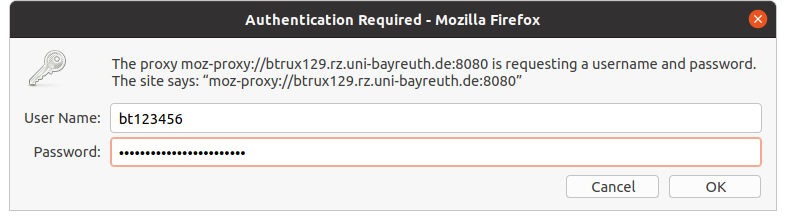
6
Fertig! Denken Sie daran den Proxy wieder zu deaktivieren, wenn Sie ihn nicht mehr benötigen - Ihr gesamter Web-Traffic läuft ansonsten über die Uni Bayreuth!
Probleme bei dieser Anleitung? Schnelle und unkomplizierte Hilfe bekommen Sie über unser Kontaktformular!
Sagen Sie uns die Meinung - hat alles geklappt?
Laptopsprechstunde
IT-Servicezentrum Raum 3.2.U1.131 (Schalter im ITS Flur)
Öffnungszeiten: (ganzjährig, außer während der Weihnachtsschließung)
Mo-Fr 08:30 - 11:00 Uhr
Mo-Do 13:30 - 15:30 Uhr
Keine Terminvereinbarung erforderlich!
Mail: laps@uni-bayreuth.de